 Messages pane
Messages pane
The Messages pane of the Toolbox lets you view status and error messages reported by Wincaps Q4.
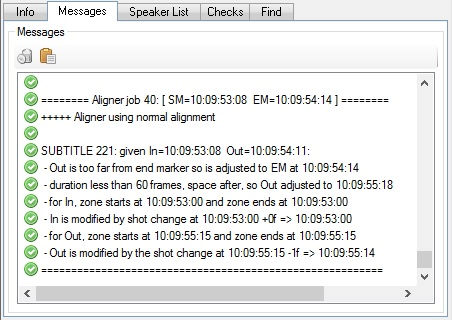
Messages are displayed in a scrolling list with the most recently reported message at the bottom. There are four categories of messages:
![]() Errors - Indicates that a serious problem has occurred that may prevent you from working normally, e.g. a file failed to open or a connection problem with the Main DataStore
Errors - Indicates that a serious problem has occurred that may prevent you from working normally, e.g. a file failed to open or a connection problem with the Main DataStore
![]() Warnings - Indicates that a less serious problem has occurred but that you should still be able to continue working
Warnings - Indicates that a less serious problem has occurred but that you should still be able to continue working
![]() Informational messages - Status messages, normally used to indicate when an operation succeeds and in some places how long the operation took.
Informational messages - Status messages, normally used to indicate when an operation succeeds and in some places how long the operation took.
![]() Timing rules messages - Diagnostic messages that describe in detail how the Timing Rules are applied whenever the Aligner runs or you do a timecode grab
Timing rules messages - Diagnostic messages that describe in detail how the Timing Rules are applied whenever the Aligner runs or you do a timecode grab
Q4 retains the last 200 messages of all categories.
The buttons allow you to:
![]() Clear messages - Clears the messages list
Clear messages - Clears the messages list
![]() Copy to clipboard - Copies all messages to the clipboard. The messages can then be posted into a text document or email when reporting problems
Copy to clipboard - Copies all messages to the clipboard. The messages can then be posted into a text document or email when reporting problems
Note that the messages pane is common to all open documents.